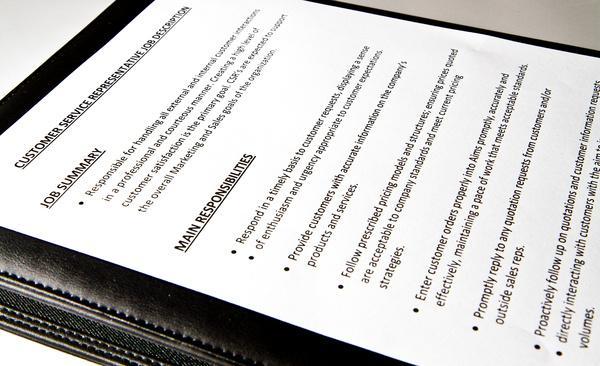7 Common Virtualization Challenges – And How to Overcome Them
Virtualization—the use of software to emulate the functionality of hardware for servers, networks and data storage—has become the prevalent way for businesses to operate in today’s corporate culture. There are many advantages to virtualization, including cost savings, fast and easy scalability, and often less downtime and better functionality than traditional hardware-based systems.
Virtualization management does create some challenges that businesses must address, however. Here are some common virtualization challenges and how businesses can overcome them.
1. Resource Distribution
At times, the way virtualization partitions systems can result in some that function really well and others that don’t seem to have access to enough resources to meet their needs. Resource distribution challenges often occur early in the transition to virtualization and can be worked out with the provider’s help to mitigate these issues moving forward.
2. VM Sprawl
The ability to create as many virtual machines as you want can lead to more VMs than are needed for the company to function. VM sprawl may seem harmless, but it can exacerbate resource distribution problems by diverting resources to VMs that aren’t even being used while those that are used and needed see reduced functioning. Companies can avoid VM spawl by sticking to the number of VMs that are actually needed and adding more when the time comes.
3. Backward Compatibility
Many companies use legacy systems that can cause problems with newer virtualized software and programs. Compatibility issues can be time-consuming and difficult to resolve, but vendors may be aware of these difficulties and be able to suggest upgrades or workarounds to make sure everything functions the way it should.

4. Performance Monitoring
Virtualized systems don’t lend themselves to the same kind of performance monitoring as hardware like mainframes and hard drives do. New tools like VMmark can create benchmarks that measure performance on virtual networks and make it possible to monitor performance and resource usage.
5. Backup
Since there is no actual hard drive on which data and systems can be backed up, frequent software updates can make it difficult to access backups at times. Software programs like Windows Server Backup and other tools can make this process easier and allow backups to be kept all in one place for easy tracking and access.
6. Security
Virtual systems can be compromised when users don’t keep them secure and use best practices for passwords, downloads and other tasks. Security can be a problem for virtualization, but the isolation of each VM by the system can limit security problems and help keep virtual systems more secure than others might be.
7. Licensing Compliance
Using existing licensed software in a virtual environment can lead to compliance issues if more VMs are created than the company is licensed to use the software on. It’s important to keep track of how licensed software is being used and to be sure compliance is maintained as the virtual environment grows.